[안드로이드]파일처리
내장메모리 파일 처리
- 앱을 종료했다가 다시 실행할때 작업했던 부분에서 이어서 작업하고 싶은 경우에 사용한다.
- 내장메모리의 위치 :
/data/data/패키지명/files폴더 - 파일읽기 :
openFileInput()메소드 사용 ->FileInputStream을 반환한다. ->write()메소드사용 - 파일쓰기 :
openFileOutput()메소드 사용 ->FileOutputStream을 반환한다. ->read()메소드사용 - 파일기반 입/출력처리 스트림이란
- 일반적인 절차
- openFileInput()와 openFileOutput()로 파일열기 ->
- write()와 read()로 파일 읽기/쓰기
- close()로 꼭 닫기
간단한 다이어리 만들기예시
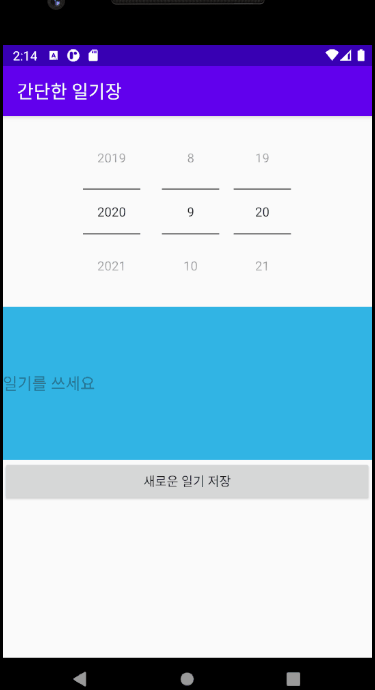
activity_main.xml코드
1 | <LinearLayout xmlns:android="http://schemas.android.com/apk/res/android" |
MainActivity.java 코드
1 | public class MainActivity extends AppCompatActivity { |
sd카드
- 읽기 전용 파일의 경우 프로젝트의
/res/raw폴더를 사용한다. - 텍스트가 아닌 음악, 영상, 그림파을 등 응용프로그램은 안드로이드 SD카드에 저장하여 읽을 수 있다.
- Device File Explorer에서
/sdcard폴더 또는/storage/emulator/0폴더에 파일을 업도르하면 SD카드에 저장 된다.
![[OS/WINDOW]배포후 서버재시작에 batch와 윈도우 스케줄러 활용하기](https://cdn.pixabay.com/photo/2012/03/04/00/50/board-22098_960_720.jpg)
![[블로그]헥소테마에서 댓글기능 facebook에서 utterances로 변경하기](https://miro.medium.com/max/1600/1*aOv6h3h_v9PQWa03zGACnw.png)