자바7버전부터 이용가능.
기존 I/O를 대체하는 개념이 아닌 다른 특성을 가진 I/O이다.
지금 file클래스보다는 Path와 files 라이브러리를 사용.
장점 : 다수의 클라이언트환경, 짧은 입출력 작업에 적합.
I/O가 더 유리한 경우 : 대용량 처리, 소수의 클라이언트 환경
Java IO vs NIO
Path와 Files I/O가 File 하나로 파일 관련 요소들을 관리하던 것을 NIO에서는 Path, Files로 분리해서 관리한다.
java.nio.file.Path 인터페이스 : java.io.File과 거의 동일하다.
java.nio.files.Files 클래스 : java.io.File과 유사하지만 객체생성 필요없이 메서드로 바로 사용할 수 있어 더 편리하다.
1 2 3 4 5 6 7 8 9 10 11 12 13 14 15 16 17 18 19 20 21 22 23 24 25 26 27 28 29 30 31 32 33 34 35 36 37 38 39 40 41 42 43 44 45 46 47 48 49 50 51 52 53 54 55 56 57 58 59 60 61 62 63 64 65 66 public static void main (String[] args) throws IOException FilesTest ft = new FilesTest(); ft.copyTest(); ft.dirInfo(); ft.readTextFile(); ft.deleteTest(); } public void copyTest () throws IOException Path src = Paths.get("c:/windows/explorer.exe" ); Path target = Paths.get("C:/Temp/files_copy_explorer.exe" ); if (Files.isReadable(src)){ Files.copy(src, target, StandardCopyOption.REPLACE_EXISTING); System.out.println("복사완료" ); } } public void dirInfo () throws IOException Path target = Paths.get("." ); DirectoryStream<Path> dirStream = Files.newDirectoryStream(target); for (Path p : dirStream){ Date time = new Date(Files.getLastModifiedTime(p).toMillis()); String name = p.getFileName().toString(); long length = Files.size(p); if (Files.isDirectory(p)){ name = "[" +name+"]" ; } System.out.printf("%-20s\t%tF %<tT\t%s%n" , name, time, length); } } public void readTextFile () throws IOException Path target = Paths.get("./form.xml" ); BufferedReader reader = Files.newBufferedReader(target); String line = null ; while ((line = reader.readLine()) != null ){ System.out.println(line); } List<String> lines = Files.readAllLines(target); for (String line2 : lines) System.out.println(line2); } public void deleteTest () throws IOException Path target = Paths.get("C:/Temp/files_copy_explorer.exe" ); boolean result = Files.deleteIfExists(target); String resultStr = result ? "삭제성공" : "삭제실패" ; System.out.println(resultStr); } 복사완료 .classpath 2020 -06 -10 12 :32 :21 301 .project 2020 -06 -10 12 :32 :21 384 [.settings] 2020 -08 -18 10 :42 :17 0 [bin] 2020 -08 -17 11 :15 :56 4096 config.properties 2020 -08 -13 12 :24 :25 96 form.xml 2020 -08 -18 11 :16 :11 85 googleImg.png 2020 -08 -18 09 :45 :40 4273 mylog_0.log 2020 -07 -23 11 :12 :50 1313 [src] 2020 -08 -17 11 :15 :55 4096 <사람></사람> <이름>김하지</이름> <나이>77</나이> <총점></총점> 삭제완료
Buffer
read/write가 가능한 메모리상의 배열.
NIO에서 모든 입출력이 버퍼를 통해서 이루어짐.
장점 : I/O 성능 향상.
데이터타입에 따른 종류
다양한 타입의 버퍼가 있지만 실제로 채널은 ByteBuffer를 통해서만 데이터를 읽고 쓸 수 있다.
메모리 위치에 따른 종류
다이렉트버퍼 : OS메모리에 위치.
넌다이렉트버퍼 : JVM 힙메모리에 위치.
java.nio.channel.FileChannel
파일을 읽고 쓰는데 사용되는 채널.
동기화되어있어 멀티스레드 환경에 안전.
open()과 close()로 FileChannel을 열고 닫음.
읽기전용 : FileChannel readChannel = FileChannel.open(srcPath, StandardOpenOption.READ
파일생성하고 쓰기 : FileChannel readChannel = FileChannel.open(srcPath, StandardOpenOption.READ
사용한 후에는 close()로 꼭 닫아야함.
read()할때 읽은 데이터수가 리턴. 더이상 읽을 데이터가 없을땐 -1리턴

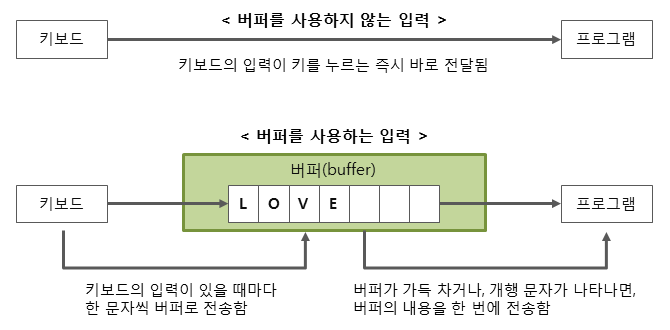


![[OS/WINDOW]배포후 서버재시작에 batch와 윈도우 스케줄러 활용하기](https://cdn.pixabay.com/photo/2012/03/04/00/50/board-22098_960_720.jpg)
![[블로그]헥소테마에서 댓글기능 facebook에서 utterances로 변경하기](https://miro.medium.com/max/1600/1*aOv6h3h_v9PQWa03zGACnw.png)